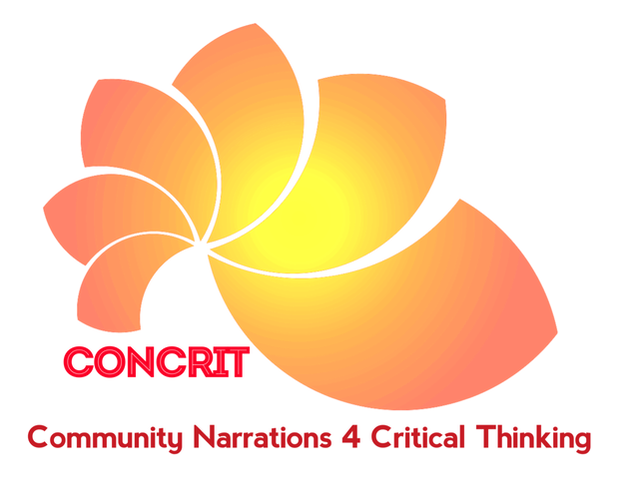Developing Digital Skills in Project Work
Aims of the activity[edit]
Participants will reflect on:
- The importance of using digital tools and developing digital skills in civic education.
- Explore ways in which they can apply and embed the use of digital skills and tools in their specific settings.
Resources, Materials needed[edit]
- PowerPoint.
- Paper and pens.
- Internet connection.
- Projector.
- Powerpoint - Embedding Critical Thinking and Digital Skills in Project Work.
Duration in minutes[edit]
1.5 - 2 hours.
Step-by-step - what has to be done[edit]
Use the PowerPoint in resources as a guide for the session. It contains Q&A and activities at the end for participants to take part in.
Slide 1 – Introduce the session and ask the participants to introduce themselves with a quick icebreaker : if you could only pick one digital tool what would it be and why? - 10 mins
Slide 2 – Overview of the benefits of using digital skills. Ask for examples of how digital tool:
• Increase inclusion and/ or accessibility?
• Increase an understanding of media literacy?
• Connect people?
• Improves people’s life chance? - 5 – 10 mins
Slide 3 – Explanation of the skills that can be developed. – 2 mins
Slide 4 – Explanation of this with a Q Explanation of this with a Q and A
Why is it good to use ‘peer to peer’ methods?
How can ‘digital storytelling’ be effective? - 5 - 10 mins
Slide 5 – Ask the participants in pairs to list projects that they know of that have meaning to the participant's and/or might be useful.
Ask them how they are meaningful and/or useful to the participants? If the participants learn any skills? If so, what? - 10 mins
Slide 6 - In the same pairs ask them to think of ways that digital tools could be used.
If the pairs have identified groups that are already using digital tools, ask them how they are being embedded. - 5 – 10 mins
Slide 7 – Explanation and Q&A session
Why is it important to carry out a needs assessment?
What Factors will you need to consider when asking people questions about their digital needs? – 10 mins
Slide 8 – Intro slide – Case Studies
Slide 9 – Short explanation – 1 min
Slide 10 – Example of case study that used digital tools and skills as well digital storytelling.
Slide 11 – Example of case study Example of case study that used digital tools and skills as well digital storytelling.
Split the group into 3 small groups and ask the question – how could digital skills and tools be introduced to a project like this?
Use those three slides as examples:
Slide 12 – MOPS – Escape World
Slide 13 – Map Me Happy – CRN
Slide 14 – Senat Berlin - Active Parents
If more clarity is needed give out this example –
Take a community café that has good engagement with older local citizens. The aim of the project is to combat social isolation and create community connections.
People enjoy meeting and socialising. Where do digital skills fit in here?
Slide 15 – Each group feedback with their ideas on how to embed digital skills into the specific case studies that they explored. 15 – 30 mins
This is also a chance for a general Q&A session. - 10 mins
Learning Outcomes - which skills are adressed?[edit]
Participants will explore ways in which they can apply and embed the use of digital skills and tools in their specific settings by:
• Answering relevant questions
• Identifying examples of practices
• Identifying how they could apply certain methods to their settings
How do you check the outcomes are reached?[edit]
Working individually participants will:
- Answered relevant questions
- Participated in discussions
- Identified ways they could apply certain methods to their settings
In small groups and main group discussions participants will:
- Answered specific questions that encourage them to explore how they could apply certain methods to their settings
- Identified ways they could apply certain methods to their settings